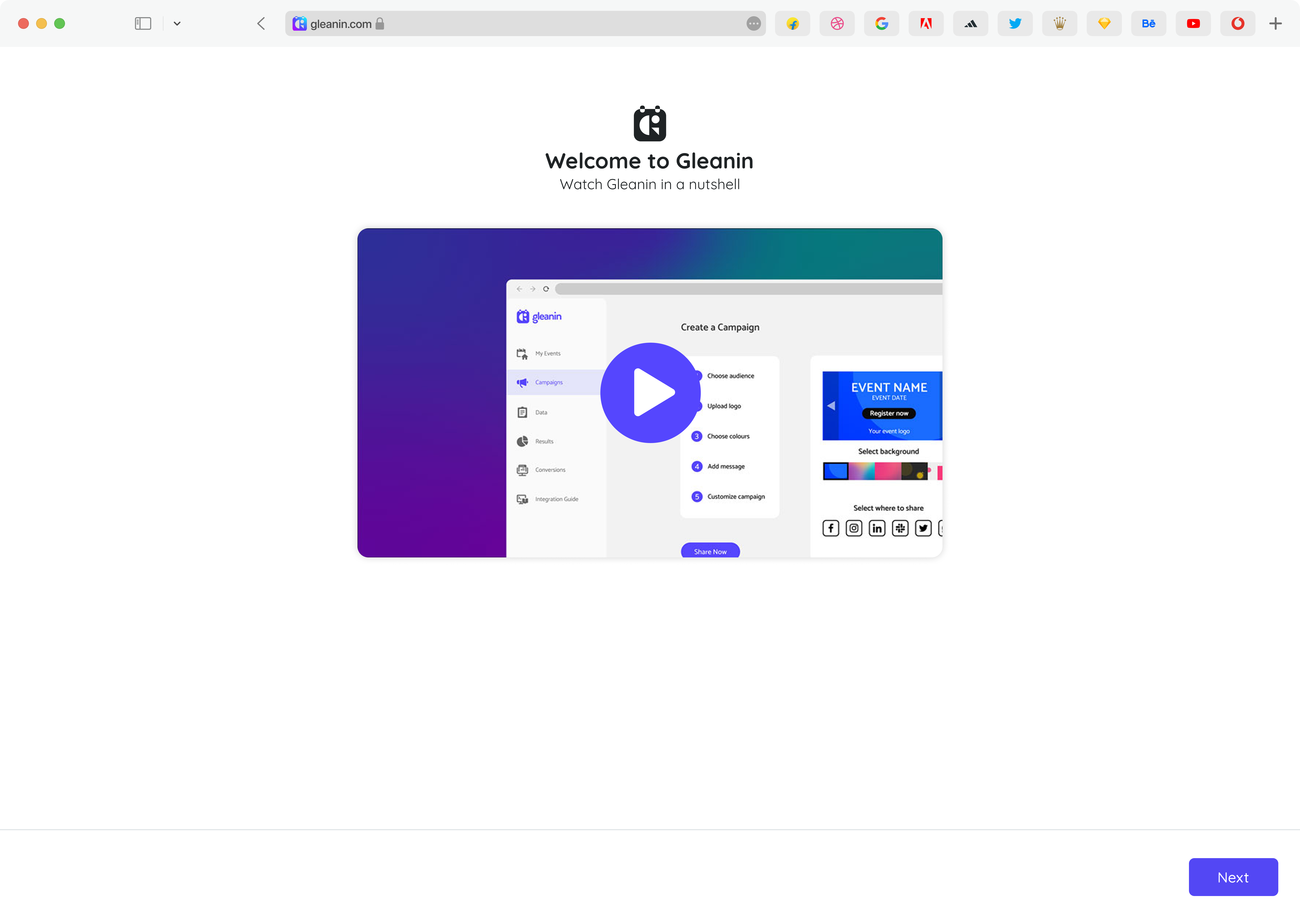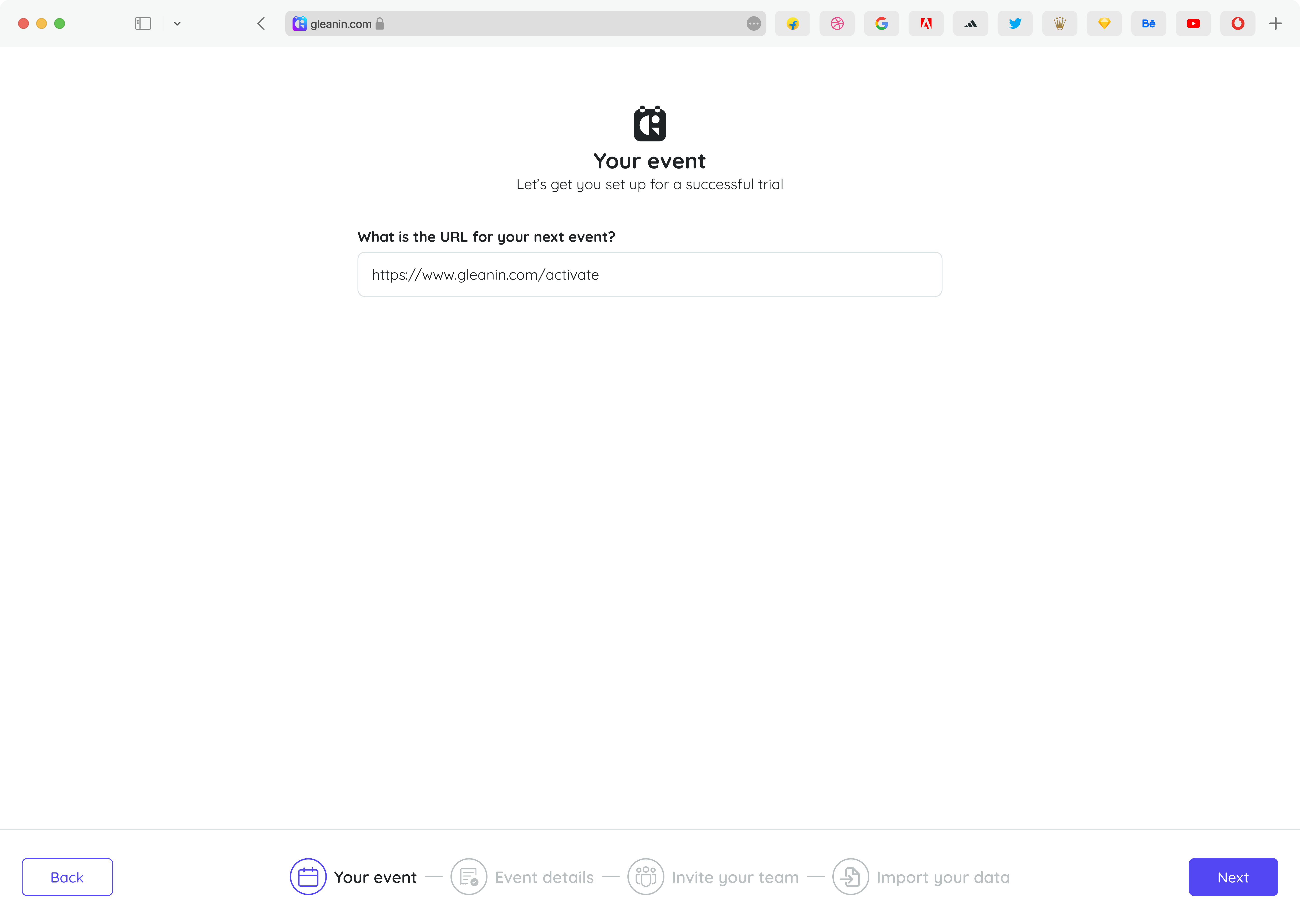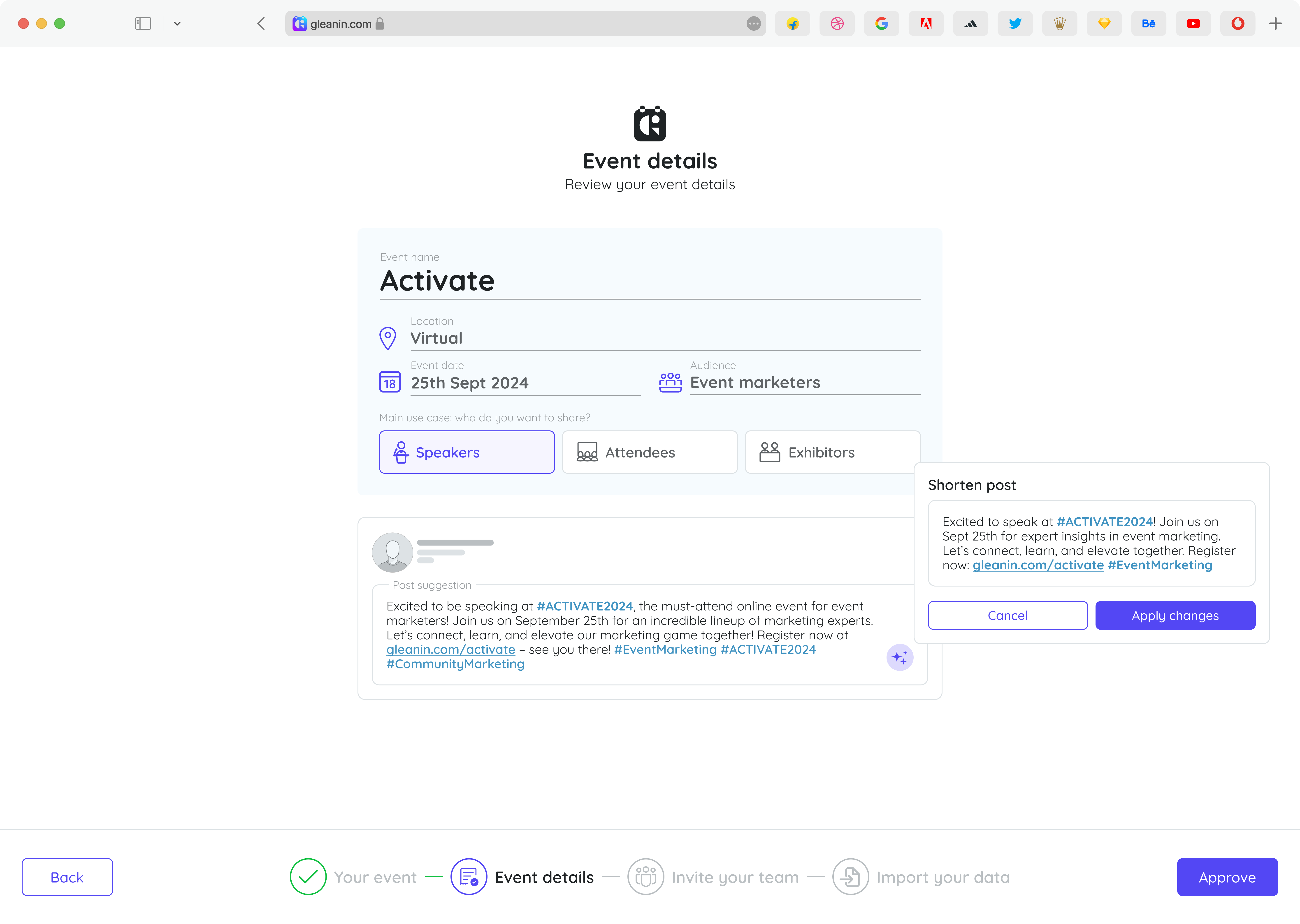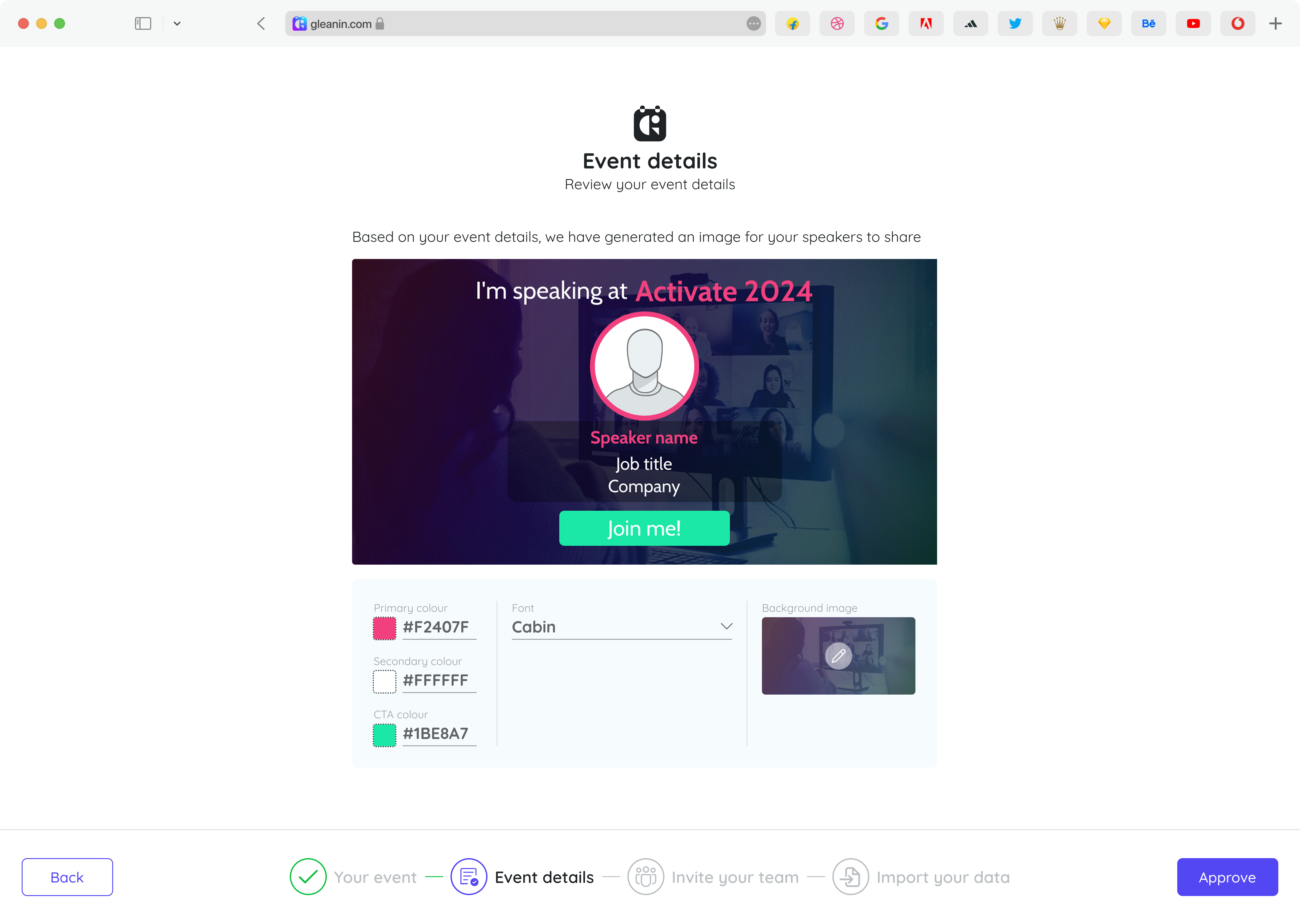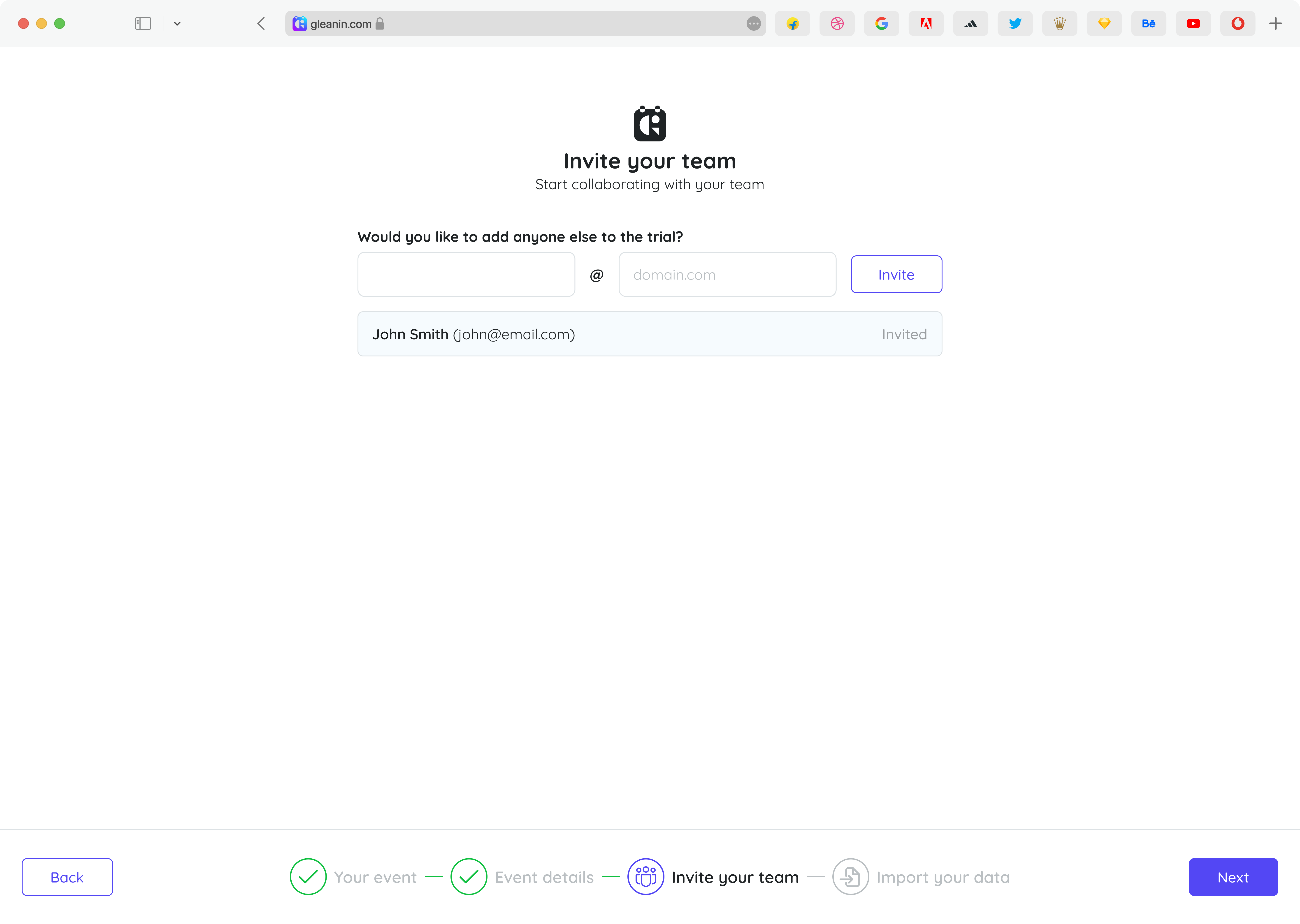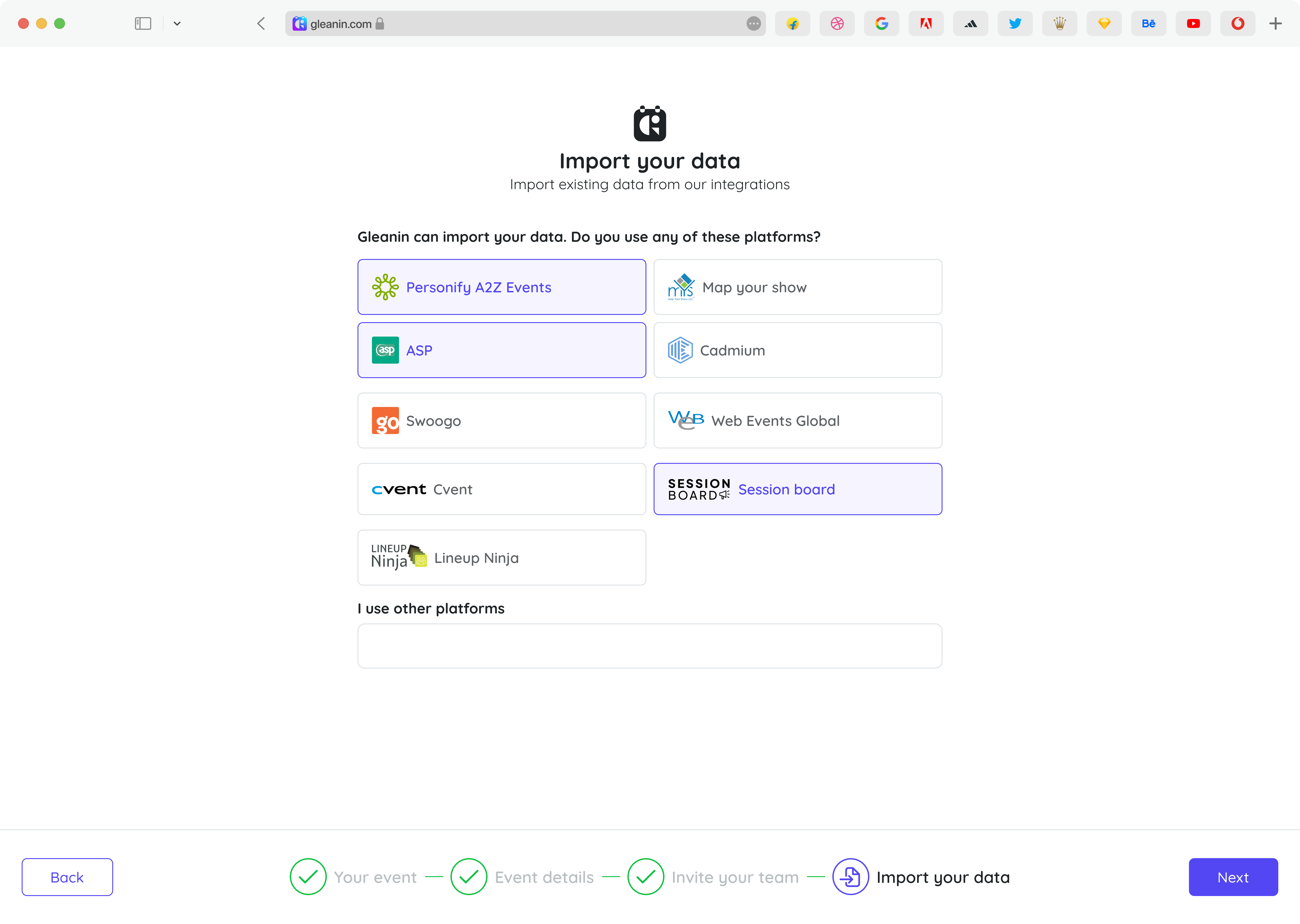AI‑Powered Onboarding to Reduce Friction and Drive Engagement
New users were spending too long setting up their account manually, leading to drop‑off and delayed time‑to‑value. I redesigned the onboarding flow utilising AI to extract event data to auto‑populate key details, reduce manual setup, and accelerate collaborative adoption.
The result: 75% faster onboarding and double the collaboration rate within the first session.